
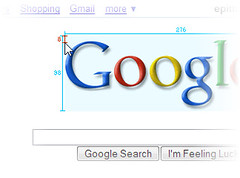 One application that I look for every so often is a screen measuring application. Developing on the web, I often find myself in need of being able to measure how big something on the screen is in pixels. It’s strange that I have not yet found anything that truly suits my needs and workflow.
One application that I look for every so often is a screen measuring application. Developing on the web, I often find myself in need of being able to measure how big something on the screen is in pixels. It’s strange that I have not yet found anything that truly suits my needs and workflow.
What I usually end up doing is taking a screenshot of the screen and opening it in Irfanview to measure it. This isn’t exactly efficient.
What I would really like is something that sits on true simply in the system tray, and activates only upon pressing a specific hotkey. When I push the hotkey, only then would it take a screenshot of the screen and display it for me, whereupon I could use some measuring tools on it.
One tool that I’ve found recently is a tool called Rulers. Rulers is an application for both Mac and Windows that comes pretty close to what I want, but doesn’t do what it does as well as they could. For one thing, it seems like it takes continuous screen shots of my entire desktop, which puts one of my CPUs at 50% usage continuously. Another thing is that it puts actual rulers on the edges of the screen all the time, which I can remove, but that’s not really where I want them. Really, all I want is to measure a few discrete selections, and make the process easy.
One thing that I really like about the Rulers application is a feature that measures an area. It’s kind of like using the fill tool in paint, where you select a spot on the screen that you would normally fill with a specific color. Instead, it measures the range that would be filled as a rectangle. That’s pretty handy. I think another thing that an ideal tool could do is snap to certain graphical features on the screen.
For example, if I started the measurement tool near some text on the screen, then no matter where I have the mouse near that text, it might snap to the edge of that text when starting the measurement. Holding down a key might let me override this default behavior, but I figure that this behavior is going to be more likely useful than not. It might also intelligently and automatically display the sizes of blocks of text based on where I start the measurement selection, and continuously update the displayed measurements as I change the position of the mouse cursor.
Also something that bothers me about these applications, like the commercial product Screen Calipers, is that the measuring tool appears on the screen and then you have to drag these ugly rulers around to measure anything. Sure, Screen Calipers looks cool when you first see it, but dragging the blasted thing around gets old quick, and getting accurate measurements isn’t as easy as you would expect.
In my opinion, what would be better is if it only showed dimensions like on a drafting drawing. Dimensions would appear outside the thing being measured as a line capped on both ends with a short line to marking the extent of the measurement. The measurement itself would float on the outside of that line. So as I’ve described in a previous paragraph, many of these dimension lines might appear as you begin measuring, automatically measuring blocks of things near where you started the measurement. The measurement that you control with your mouse would be one color, and the other automatic measurements would be a different color.
I don’t really understand why a screen measurement tool would ever want to measure in inches or centimeters. My measurement tool would default to measuring in pixels, and might not even bother to offer real world units.
Some screen measurement tools have built-in screen capture tools that let you capture in the area of the screen that you are trying to measure. I don’t typically want to capture the area that I’m trying to measure. If I want to capture something, I usually want to capture a whole window, the whole screen, or the client area of the current window. I have tool that does this, so I don’t need my measurement tool to do it. I suppose if it did do it I wouldn’t mind, but it needs to do something useful with what it captures.
For example, the tool that I use to capture screens is Techsmith’s Snag It. I really like Snag It’s features, especially the tools for marking up a capture. I like that it lets me upload files to Flickr. It would be nice if I could upload files to a standard FTP or SFTP site. I wouldn’t expect a measurement tool to capture and upload to places like Flickr, but it would be nice if it could just upload to FTP, which would make things really simple for me.
Some other measurement tools also provide color sampling tools, so that you can determine the color of any pixel on the screen. Once again, I would do something like capture the screen, then use Irfanview to select the color. Having this little extra built-in feature would be cool, but it should be better than just selecting the color that you see under the cursor.
On a lot of occasions I’m trying to select a color that is part of a dithered background, or is in the middle of a gradient. What would be nice is if they could give you not just the color directly behind the cursor, but also if the colors around the cursor fall within a predefined range of that color, the average color in that area. It might also be nice if they could present a list of colors used within a different predefined range of that color. For example, if you activate the color picker near the FedEx logo, it would pick up four colors: the color behind the cursor, the color of “Fed”, the color of “Ex”, and the white background. Each of these colors would appear in a small block somewhere nearby the cursor with a number next to it. Pressing the number key would copy that color code to the clipboard. To get an alternate representation of the color, like RGB, you would hold down the shift key whereupon all the numbers would convert to their simple counterparts.
What puzzles me is that this application doesn’t already exist. I can’t possibly be the only person who would use such an application. My implementation seems simple enough, and if I was still developing desktop applications every day I might try it myself. I’m just perplexed that all of the tools that are available are so cumbersome. Does anyone know where I can get such a tool as I’ve described?


