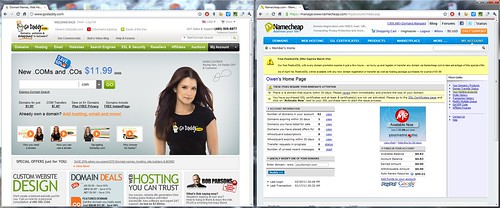I have good reasons, bad reasons, and reasons that make little sense, but they all indicate the same thing: GoDaddy doesn’t deserve your money
The reason I like to trot out the most is the T&A. GoDaddy has an intentionally humorous intent with their advertising and marketing. Do you remember the superbowl ads? The ads where the busty girl in the GoDaddy shirt nearly loses her top in front of some kind of committee? Yes, those. I don’t know how a women like Danica Patrick - the first woman to win an Indy car race, a potential role-model for girls in a male-dominated world - can put her name on something that is so obviously objectifying of women and having no earthly reason to be.
Mind you, I like the sight of a beautiful woman as much as the next guy, but the GoDaddy ads drip with sexism so thickly that even I wretch. My conscience can’t stand that I’d have to deal with this company and then face my 10-year-old daughter and tell her it’s ok. In an industry that already has enough problems with women being under-represented, this is not something that we need. But sometimes merely evidence of portraying women like things is not enough to persuade some people, so I guess I need to actually show you what’s wrong, or what you’re missing if you’re wasting your cash on GoDaddy.
The above screenshot is of GoDaddy (on the left) and Namecheap (on the right) after initially logging in. If you click on the image, you’ll see a bigger version on the image.
Look at how much information is available about my Namecheap domains without doing anything more than logging in. I know how many are expiring, I know how many domains I have, I know I’ve got SSL certs I need to follow through on, I know how much it’s all going to cost me to renew everything that’s upcoming… It’s all right there.
What does GoDaddy tell me? It tells me that 2 domains are about to expire (it’s the little red thing at the top, which took me a while to find) and that Danica Patrick uses GoDaddy. Who cares? And for those of you who say “just mouse over the “domains” item on the toolbar, have a look at this mess:
There’s no information about my domains in there. As a matter of fact, I have trouble even focusing my eyes on this sorry gravestone-like stack of link-crap. Nowhere on that page can I find my registered domains listed or a clear link that goes directly to a complete listing. I click on “My Account” over on the right to get to this page:
I’ve logged into someone else’s account and blurred out the domains to protect the shamed, but here you can clearly see my point. I’ve logged in, and I clicked “My Account”, and I see domains, but only 4. The other 34 are yet another click away. Also note that at each click through, GoDaddy is trying to get me to notice all of the other crap they sell that I don’t need.
This is what you see if you manage to find a single domain:
Unless you are using the “quick view” mode, in which case you see this:
In both of these shots, I’ve tried to point out the link you need to click to actually do anything useful with your domain. In the advanced view, it was below the fold. Sorry. At least the section is labeled, but it is strange that it shows you only some of the zone details for your domain, which then push the link down far enough to make it not visible to you right away. You’d think this would be more prominent, since it’s usually the only thing I find myself even wanting to be near this UI for.
The above indicates the link to set your zone records, assuming you host them with your registrar. It’s also possible to host your zone records with your host, but that’s a different link. The link to set nameservers is visible to the left of the DNS Manager column on the advanced view, and I’m not sure where it is on the quick view. If you do change nameservers, you can expect it not only to take a while to do (sometimes many hours), but also to point your domain at some parking pages (to display GoDaddy ads) for a while as the transition takes place. This has happened to me in the past. It has happened to clients of mine in the past. This makes for an awkward phone conversation.
If you finally click down into the domain management area in GoDaddy, you see a confusing mess of controls that you can use to set your domain records:
While it is functional, it’s at least hard to look at. Why are the records all separated into sections? Maybe that makes them easier to enter? The ajaxy thing, where you can click on a setting to make it editable, is fancy, but is that really necessary? Why not just have text boxes and not make the interface so complicated.
I should also mention that the interface I’ve shown is only after I deleted a ton of records that GoDaddy added for me “for my convenience”. Things like an “e” subdomain as a CNAME record that points to my non-existant mail server, which they also created a record for. I assume that if someone sends email to this domain, someone other than me will receive it.
This is in contrast to the simple Namecheap interface for the same functionality:
Note that there’s nothing in here that I haven’t set myself, it explicitly tells me that email won’t work (which is ok, because I don’t want it) and gives me some options for making it work, and (although I didn’t shoot the whole page) there isn’t a ton of “Buy Our Services!” messages all over the place. Want to see the interface for getting to the domain records?:
I’ll admit, this menu is a little cluttered. But every one of these links performs a distinct function, and you need go no deeper than any of these links to get to the setting you want to change. It’s that simple.
Namecheap also has bulk operations on domains, so you can set a bunch of domains to all do essentially the same thing, like updating contact records all at once. GoDaddy may do this, too. I fear trying to figure it out.
In any case, I find the Namecheap interface incredibly less complicated to use. For that reason alone, I’d like it better. But on top of that, their DNS hosting services are free, even if you don’t have a domain registered with Namecheap, whereas GoDaddy’s DNS is limited to a certain number of domains unless you pay for premium service. What’s that all about? I guess they have to pay their spokeswhores.
Also, if for any reason I was unhappy with Namecheap, the form to receive my EPP code (the code used to transfer my domain to another registrar) is right there on my dashboard. GoDaddy offers this, too, but it’s buried in the domain registration UI where you can’t find it.
And if none of the practical considerations move you, maybe you’ll be moved by the elephant madness. My opinion is that even if the elephants are pests, there’s no reason to be posting the video as part of your corporate promotional materials. Maybe that’s the big appeal of GoDaddy, this macho image. Truly, it’s something I can do without.
So there you have it. I’ve been gradually moving all of my domains away from GoDaddy, and the only ones that are left there are ones that I want to lapse or are within a no-transfer period (due to being too close to their registration or renewal dates).
If you’re thinking that you’d lose the registration time on your domains if you transfer, you’re wrong. If you transfer to Namecheap (and many other registrars do this), you’ll have to pay for at least a year of registration, but they’ll extend your current expiration date by that paid year. So if you’re paid with GoDaddy through 2015, then transferring to Namecheap and paying for a year will extend your registration to 2016 for only $10. You don’t lose anything but the foul stench of a misogynist animal-slaying greed factory.
If I was you, I’d transfer today. (If you do, use my affiliate code and I’ll make a few cents for tipping you off.)