I’ve had a regular Eye Fi card for a while, but I recently ordered an upgrade to the Eye Fi Explore, which is so far a pretty interesting experience.
 The Eye Fi card is a simple little device. It looks and behaves mostly like a regular 2GB SD memory card, but if you go through an initialization process, the card has a single special feature that regular SD cards don’t: It will upload your photos to your computer via your home wireless network.
The Eye Fi card is a simple little device. It looks and behaves mostly like a regular 2GB SD memory card, but if you go through an initialization process, the card has a single special feature that regular SD cards don’t: It will upload your photos to your computer via your home wireless network.
It’s a simple little thing, but it makes getting photos to your computer much less tedious than having to remove the card from the camera or hook your camera to the computer. You just leave your camera on and it transmits the photos to your PC – Easy as pie. The software even lets you configure multiple photo sites to which it will upload your photos after they’ve been transferred. The upgraded Explore version of the card offers two additional features that are well worth paying the premium price.
The first extra feature is the one they talk about a lot. Using nearby wireless networks, the card is able to determine your location on the planet and store that information with the photo. This does not use GPS, but a GPS-alternative technology that is not quite as accurate, but can work better indoors.
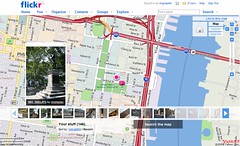 Online services can extract the coordinate information from your photos and use them to place your photos on a map. This is actually a pretty handy feature, and it’s at least interesting to know where you were when you took a photo, if not be able to aggregate your photos into the collective geographic photostream.
Online services can extract the coordinate information from your photos and use them to place your photos on a map. This is actually a pretty handy feature, and it’s at least interesting to know where you were when you took a photo, if not be able to aggregate your photos into the collective geographic photostream.
The location features are pretty accurate for a device so small, but certainly not as accurate as a real GPS receiver. Even though it works with secured networks, you’re still relying on wireless networks for your position information, so the location data only covers urban areas. Taking photos on a hiking trip might not give you the data you’re expecting. For photos that the Eye Fi can’t determine coordinates for, it works the same, just without the stored coordinate data.
It’s also interesting that the Eye Fi - in spite of taking photos at several different, although nearby, locations - seemed to stack some photos all into the same location. For example, I took a few photos around Philadelphia, and although I moves a few blocks between the photo sets, they all showed up in the same general area. It at least got the vicinity correct, which is better than the utter lack of geographic info I had before, but as I moved from historical location to historical location (easy to do in Old City), it was stacking all of those photos in the same place. It would be hard to know which thing I was taking photos of solely based on the photo coordinate data.
I was happy to find that during a recent visit to Western Pennsylvania, the Eye Fi easily detected my location and attached it to the photos. It was in an area that I really did not expect to get good location information due to the lack of saturation of wifi, but it turns out that I was pleasantly surprised. Not only did it notice my location, but it was tagged fairly accurately, within about 100 feet.
The second thing that the card does, which they don’t talk about as much, is allow you to connect to public wireless networks to upload your photos. This is, in my opinion, a strange oversight in the original model.
In the original model, you must configure every network that you want to use with the card. This lets you use private networks, but it also prevents you from using public networks. With the Explorer, you can configure the card to securely transmit your photos to your computer (via the Eye Fi service and software) over any public wifi network, including the Waypath network that is used for internet access at many restaurants, including McDonalds.
Uploading from anywhere seems pretty useful, but I haven’t really seen or noticed it happen yet. I’m still trying to work out how I would really know whether it uploaded while I was remote or not. I would have to pay more attention, I guess.
What is great is that someone is thinking about how to improve what looked like a pretty straightforward, finished technology. That’s something I appreciate.
Comments
To comment on this post, search for this URL in your ActivityPub client (such as Mastodon):
https://asymptomatic.net/posts/eye-fi-explorerNo comments yet. Be the first to reply via ActivityPub!